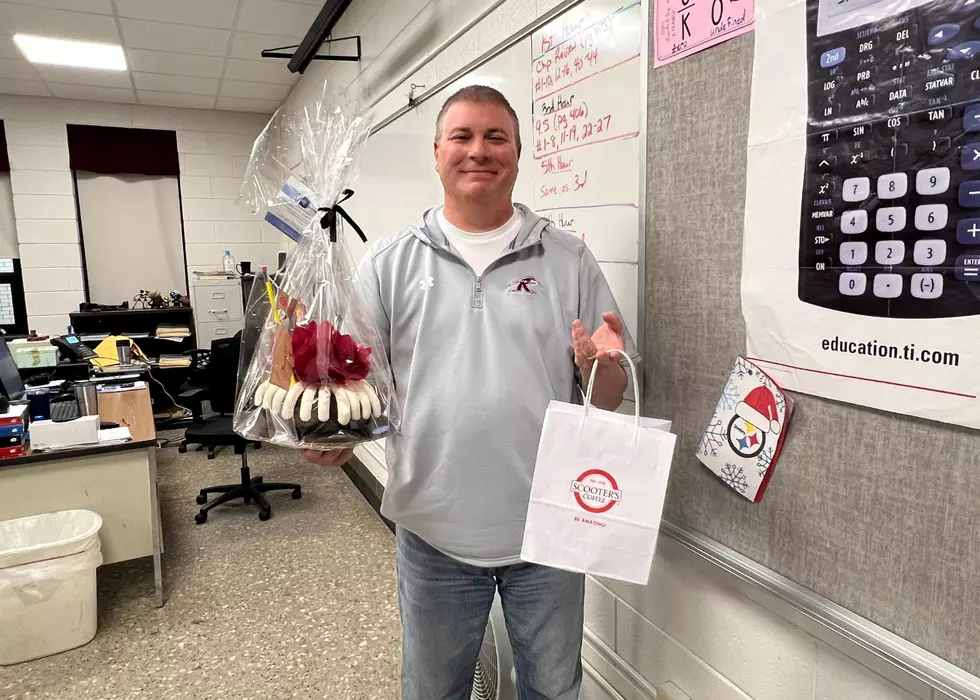How To Listen To B100 On Your Alexa
Hypothetical: it's Christmas morning. You've just unwrapped your new Alexa and you're ready to start bossing her around. You want her to play B100, because what better way to soundtrack Christmas and test her sound quality?
Cool, now let's make that a reality! She's officially got the skill, all you have to do is teach her to recognize it.
When you first get an Amazon Alexa is it can be a bit confusing to get it all set up. You can't just say "Alexa, play B100" and it'll start playing the station. You need to download the Amazon Alexa app for your phone and then enable our skill to get it to work. The good news is, it's fairly easy to do and will take you 30-45 seconds.
Let's break it down.
1. Download the free Alexa app
2. Open the app, then open the drop-down menu in the upper left-hand corner of the screen.
3. Select "Skills and Games" in the drop-down menu.
4. Touch the magnifying glass in the upper right-hand corner.
5. Enter "B100 Quad Cities" in the search bar. Press the search button. We should be the only one to pop up. Please tip us off to impostors!
7. Hit "Enable To Use". You will now be able to listen to us via Alexa!
More From B100